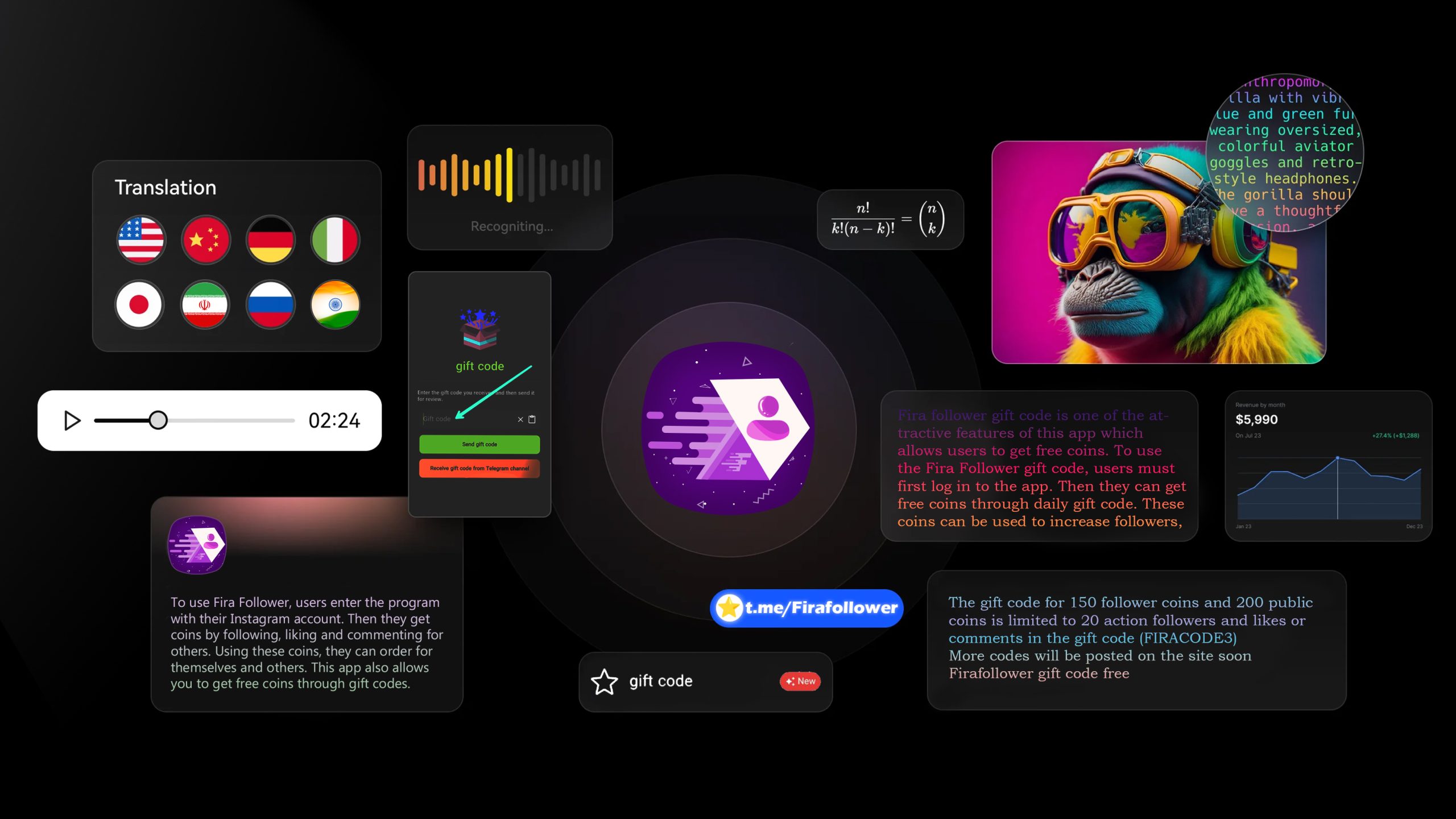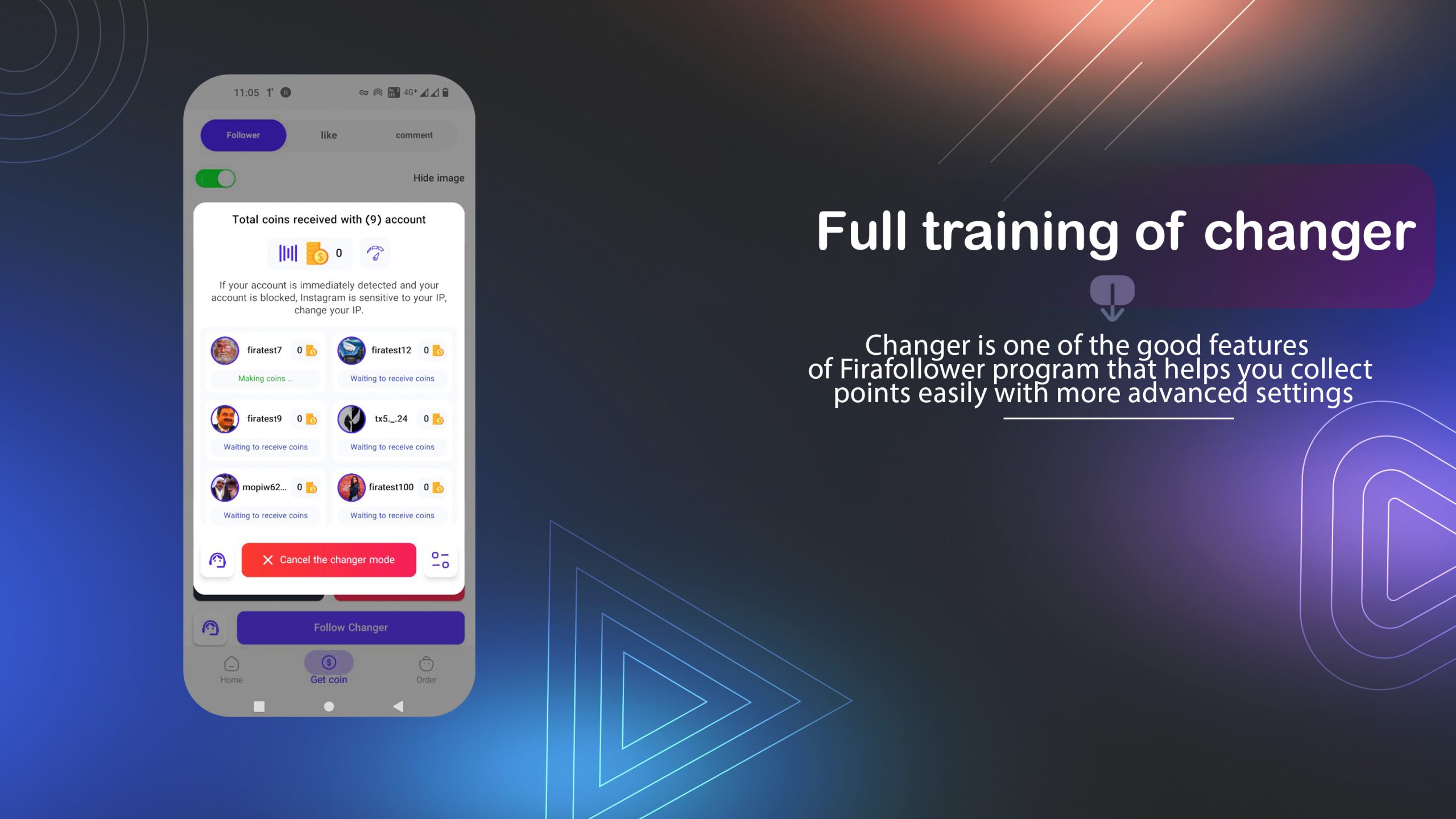
FiraFollower is a program that helps you to be seen on Instagram and have a better account among the rest of your friends and acquaintances.
Free followers, free likes and free comments and stories are some of the features of Fira Follower and you can easily access this for free in the FiraFollower program.
One of the abilities of FiraFollower is changer mode
What does changer mean?
In answer to this question, we must say that the changer is a mode that helps you get more free coins and not suffer from the headaches of single coins, etc. Now, the Fira Follower changer gives you more advanced settings, which we have explained all of them in this article.
pay attention
The changer mode is created when you have added several accounts to the Firafollower program
Firafollower gives you free Instagram followers
Fira Follower’s changer mode has several modes, all of which give you countless hobby capabilities
which we have taught you in the form of a picture below
You can easily use the Firafollower changer by watching this tutorial
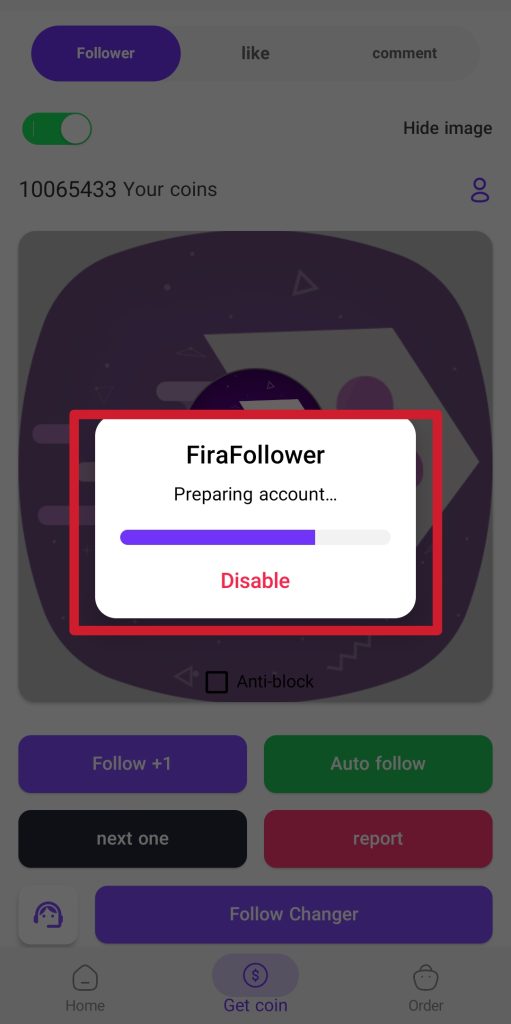
After entering the Fira Follower apk program You will face the above page
It is suggested that you let Fira Follower work on your account so that you can bypass the restrictions better
Above we said the restrictions, now the restriction means what the restrictions are from the side of Instagram and it limits your account
The restrictions are from Instagram and the Fira program tries to reduce them, so it is suggested that you wait until Firafollower starts working on your account in order to work better with the Firafollower program.
In continuation of FiraFollower Changer It helps you to collect points with multiple accounts at the same time
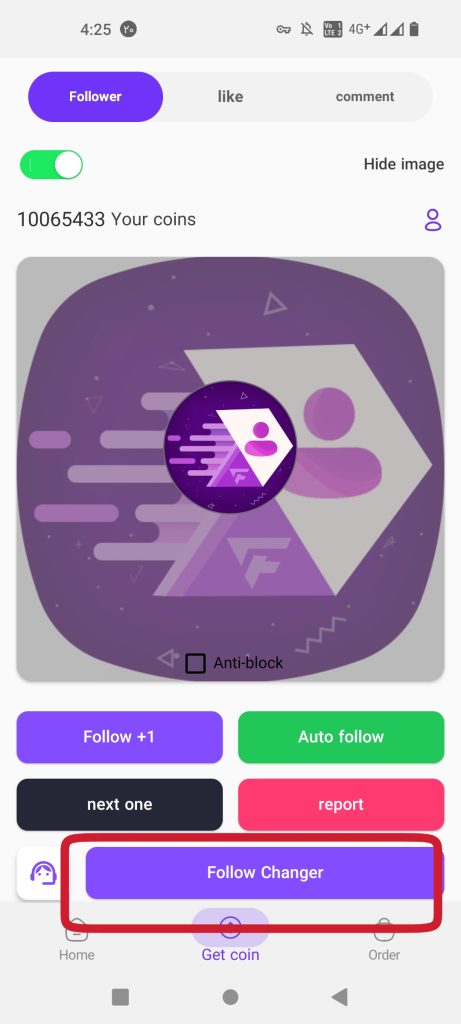
After entering, click the changer button
The changer is the same in follower, like, and comment modes. We have explained the follower, but all the cases are the same
Clicking the changer button will show you all the accounts you have entered in the program
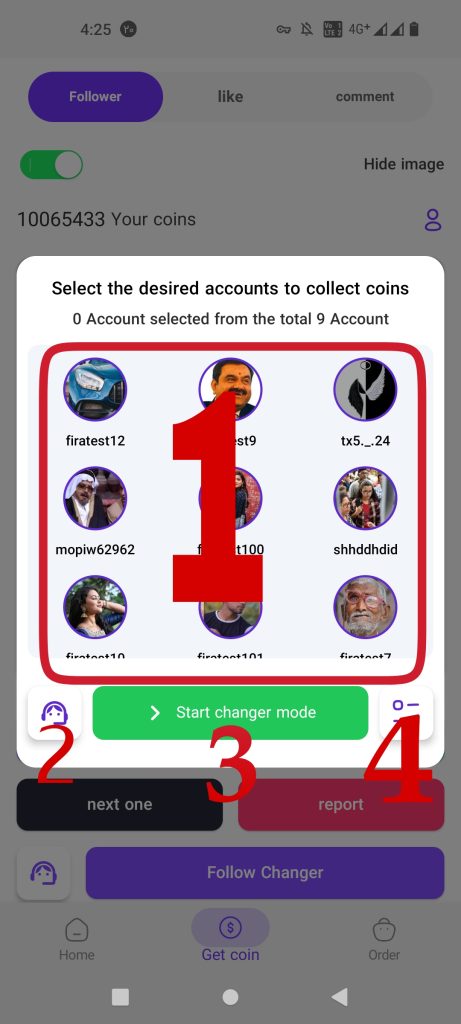
After pressing the changer, you will enter this section, where we will explain all the items below
1: All the accounts that you have entered into the Firafollower program
You can select any account you want to collect points by clicking on the accounts
2 : This option is for help to help you know more about this part
Paying attention to the language guides you to set the language of the Firafollower program
Download the latest version of Firafollower
- Visit the rest of the tutorials
3: To start the changer, by pressing this option, you can start the operation of the Firefallor changer
4 : This is the settings button that you can adjust to your taste
We will explain number 4 further
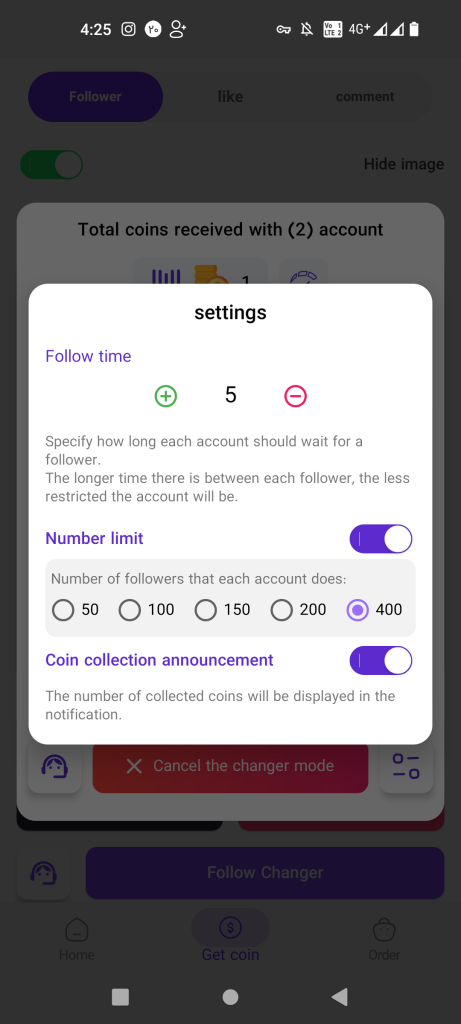
We explain the settings section from above
Firafollower allows you to decide how many seconds to wait between each follow, like and…
And in the next man, it gives the possibility to follow how many likes and comments each account has, it is recommended to choose a smaller number of followers.
At the end is the notification that is displayed on the top of the phone screen, which we talked about at the end of this article
Let’s go back to continue working with Changer
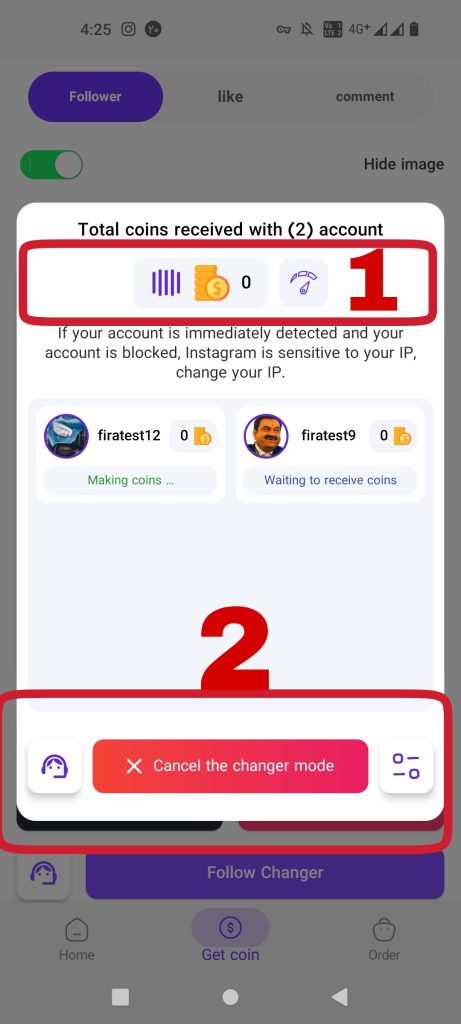
1 : Above you can see the number of points you have collected and next to it there is an option that is fully explained in another article, you can see it here
2 : We explained above, the only change is that you can disable the FiraFollower changer operation here
Below is a picture of the notification screen
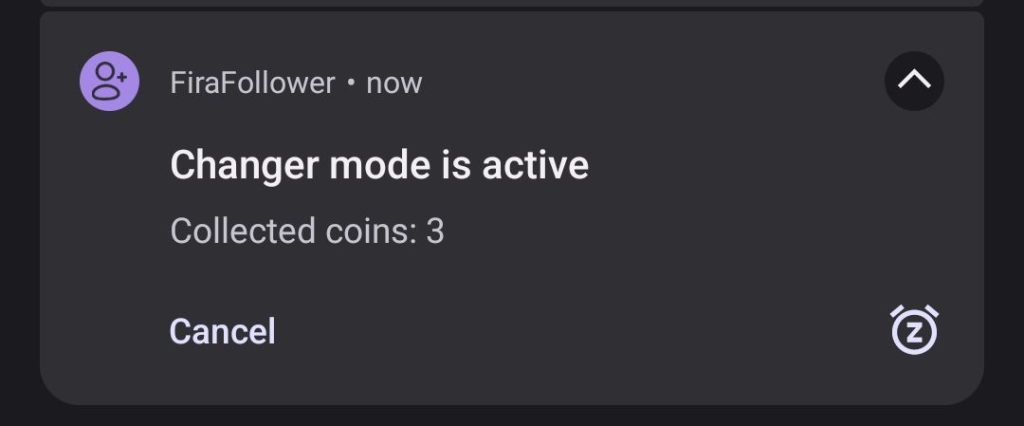
The picture above is an example of notifications that show how many coins have been collected and you can stop the changer operation at any time by pressing the cancel button.
Fira is your favorite Instagram follower